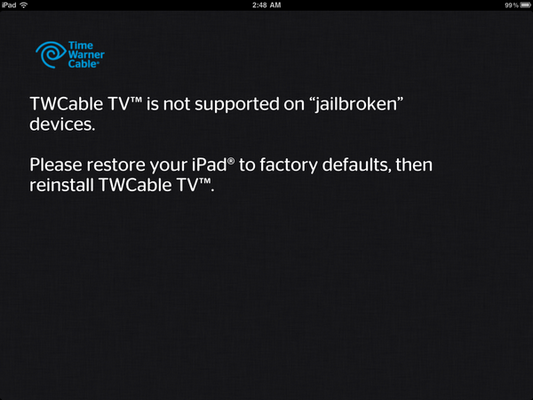The Warner Cable app for iPad just got an update, and if you’re a jailbreaker, you might want to stay away from it. The app that lets you watch cable TV on your iPad – assuming you are in your home – is now showing an error message to anyone using the app with a jailbroken iPad.
It’s actually kinda odd that such an app would have anti-jailbreak measures. My guess is that they want to prevent jailbreak developers from coming up with a way to use the TWC app from outside the house…
As TWCableUntangled notes, here are the current requirements to use this app:
“As a reminder, you must have an iPad running iOS 4.3 or later, a Time Warner Cable video package at the Standard/Expanded Basic level or higher, a WiFi connection, a Time Warner Cable My Services username and password, and a compatible cable box or DVR.”
By checking if the iPad is jailbroken at launch, they make sure to block usage of the app to potentially prevent smart jailbreakers to use it without the proper credentials.
I’ve personally never used this app. Have you? Are these new measures going to cause you trouble?
Update: Install this .deb file to bypass this stupid restriction. Don’t know how to install a .deb file? Here is how.