
We sometimes do app giveaways and every time we do one of those, there is someone to ask me how to redeem the promo codes. I really thought that we had already written a post about that, but after doing a quick research, well, turns out we haven’t.
In this post, I will show you how to quickly and easily redeem promo code, either from iTunes or the App Store, directly on your iPhone.
You can redeem promo codes in both iTunes and the App Store. While those for iTunes are normally for media, you can redeem an app or game promo code in the App Store.
Redeem a promo code in the App Store
You can redeem promo codes for apps and games directly in the App Store app in a few steps.
1) Open the App Store on your iPhone and select the Today, Games, or Apps tab.
2) Scroll to the bottom and tap Redeem.
3) Pick Enter Code Manually. Then type in the code or paste it if you’ve copied it to your clipboard.
4) Tap Done when you finish.
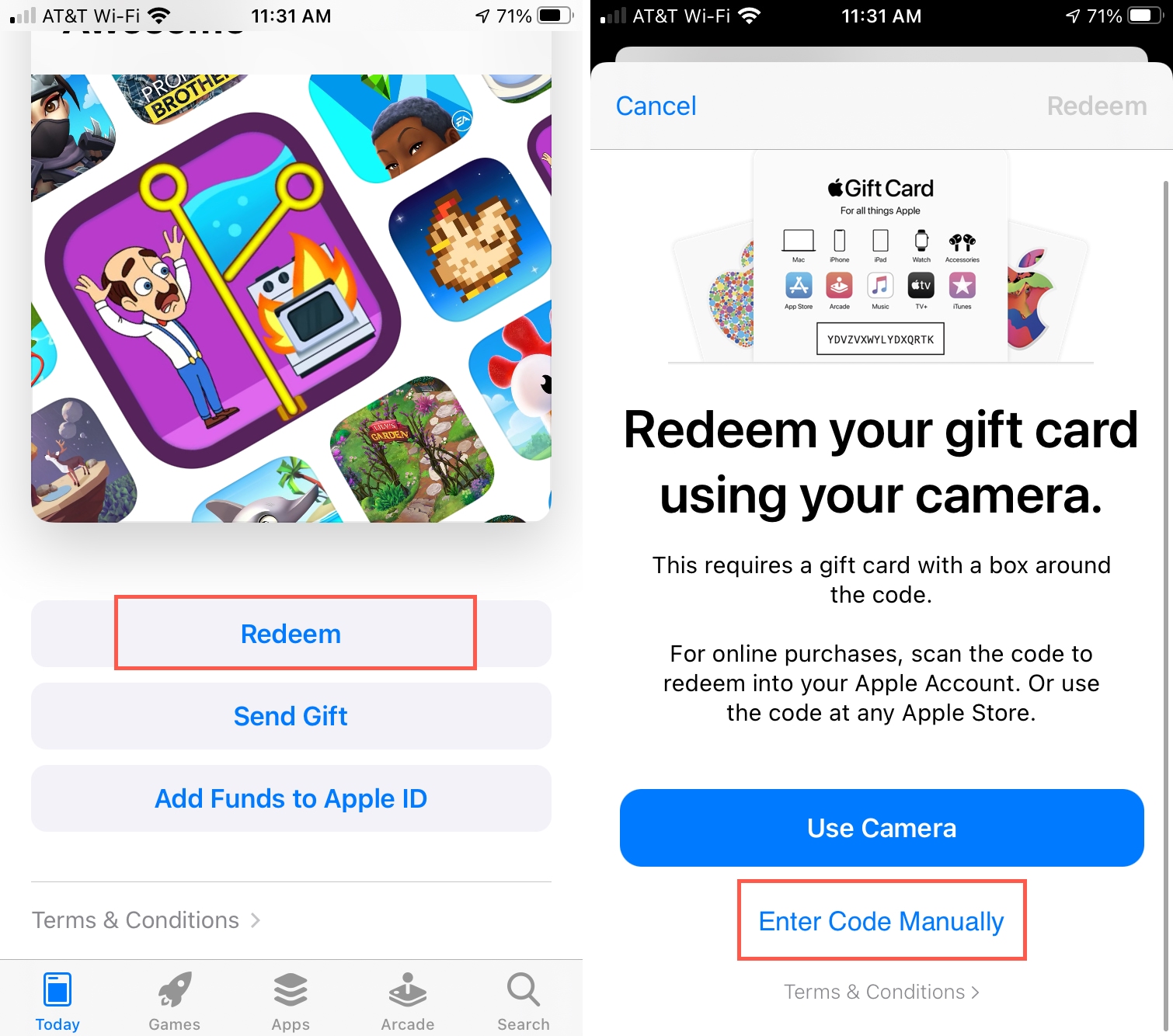
The code will apply directly to the app so just continue with your download.
Redeem a promo code in iTunes
If you have a code for media like music or a show, you can redeem it in iTunes easily.
1) Open iTunes on your iPhone and select the Music, Movies, or TV Shows tab. Make sure Featured is chosen at the top.
2) Scroll to the bottom and tap Redeem.
3) Pick Enter Code Manually. Then type in the code or paste it if you’ve copied it to your clipboard.
4) Tap Done when you finish.

Again, the code will apply to the item price and you can continue to download it.
Wrapping it up
There you go! Now you know how to redeem these promo codes. We’re going to give a few promo codes away here and there over time, so make sure to follow us on Twitter and friend us on Facebook to be one of the first to be alerted.
For more, here’s how to redeem a promo code on your Apple TV too!