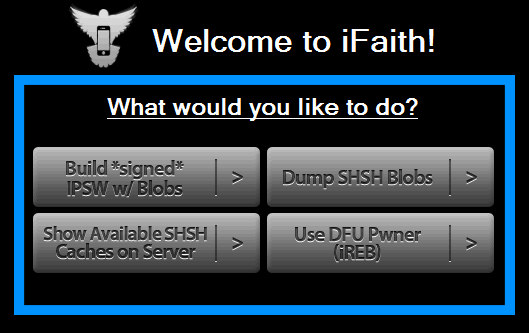SHSH blobs, despite the slightly comical name are extremely important in the world of iOS jailbreaking. See, the problem with jailbreaking iOS devices is every once in a while you might need to revert to an old firmware version, something Apple isn’t too keen on.
When attempting to flash an iDevice with a firmware other than the most current one, iTunes will contact Apple’s servers for authentication and because your version of iOS is older than the one currently installed, the server refuses.
Luckily this can be gotten around as with so many things in tech – and this is where SHSH blobs come in, along with a new tool by hacking friend iH8sn0w called iFaith…
So before we go any further, what exactly is an SHSH blob? I’ll let our very own Cody explain – pay attention now, there’ll be a test!
“An SHSH Blob is basically what Apple uses to verify the version of iOS you are running. That’s why we tell you to save your SHSH Blobs before upgrading your firmware on your iDevice. Otherwise you might not be able to downgrade to a previous version in the event you needed to.”
But why, dear Cody, can we not just download a spare set of blobs to rectify the situation if we don’t already possess them?
“Because that key is static (doesn’t change), and you’re using the same ECID, it is possible for you to save your own SHSH blob for later use. It can then be used to downgrade your iDevice if you accidentally update your firmware and there’s no jailbreak available.”
So long story short, you’ll need to back up your SHSH blobs. Enter iH8sn0w and his new iFaith blob dumping tool. iFaith will allow not only the dumping of said blobs, but also the rebuilding of IPSWs using those same blobs. Should you wish to send them for backup to a remote server, that’s also an option in-app.
iFaith is currently available for download for Windows only, with a Mac OS X version coming in the next few weeks.
We’ll keep our eyes peeled!