This step by step guide/tutorial will show you how to update your iPhone 4 to iOS 4.1 while preserving the baseband. Because we will not update the baseband, you will still be able to run the latest iOS version available, you will be able to jailbreak using LimeRa1n, and you will be able to unlock your iPhone using UltraSn0w.
This method works for both Windows and Mac. It is pretty simple but it does require you to read the steps carefully. As usual when hacking your iPhone, you are proceeding at your own risks. This being said, this is how to upgrade to iOS 4.1 without upgrading the baseband…
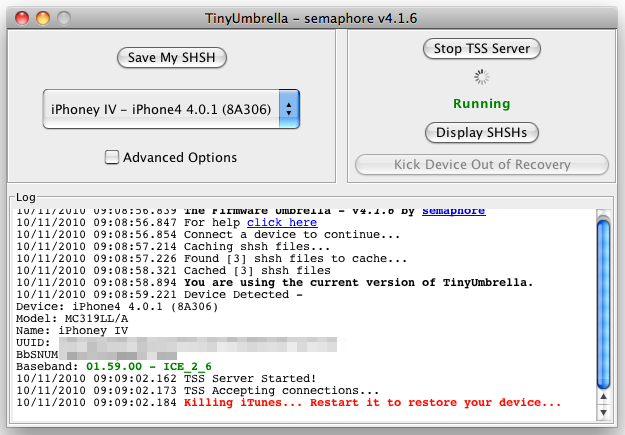
Note: This is for iPhone 4 only.
Step 1: Download TinyUmbrella from here. Download iOS 4.1 for your iPhone 4 here.
Step 2: Make sure you are running the latest version of iTunes. If not, update iTunes, then close it.
Step 3: Launch TinyUmbrella and plug your iPhone in. If you are on Windows, make sure to run TinyUmbrella as Administrator. If you haven’t already done so, make sure to save your iPhone 4.1 SHSH blobs.
Step 4: Click “Start TSS Server”. It will kill iTunes. You are now ready for the restore process.
Step 5: Launch iTunes. If you are on Mac, hit the Alt/Option key while clicking Restore. If you’re on Windows, hit the Shift key while clicking Restore. A window will open from where you can navigate to the iOS 4.1 firmware you downloaded in step 1. Select it.
Step 6: iTunes will tell you it’s ready to erase and restore your iPhone. Click ok.
Step 7: At some point, you should get the error 1004. Don’t panic, this is actually a good sign. Simply go back to TinyUmbrella and click Kick Device Out of Recovery.
You should now be on iOS 4.1 but the good thing is you haven’t updated your baseband. At this point, you should be able to jailbreak using LimeRa1n and even unlock using UltraSn0w.