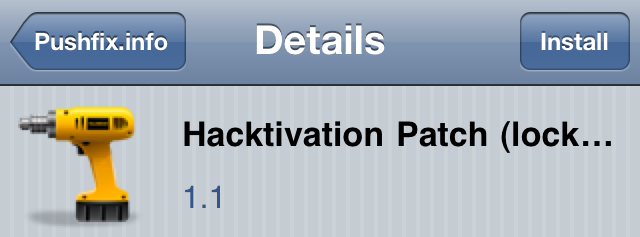Last week we told you about a method to fix the “Different SIM detected” error on an iPhone activated with a phonebook card. This method required a bit of file handling and could have scared away the least technically oriented of you.
Fortunately, there is now an easier way to do that.
How to Fix the “Different SIM detected” on the iPhone
Step 1: Insert the phonebook SIM in your iPhone to get out of emergency mode.
Step 2: Go to Cydia and add the following source: http://cydia.pushfix.info.
Step 3: In the PushFix repo, look for Hacktivation Patch and install it.
Step 4: Reboot your iPhone.
Done! You should now be able to swap SIM cards without any problem.