Action Menu is one of those mods that once you try it, you simply can’t live without it anymore. I’ve had the opportunity to use Action Menu for about a month now, and it has quickly become my favorite Cydia app. So what does Action Menu does?
Action Menu takes a stab at enhancing the copy/paste function of your iPhone by adding a bunch of add-ons to it. The lite version is free but for $2.99, you can get the full-featured app, which I think is well worth the money (even though I have to admit I didn’t pay for it since the dev gave me a promo code).
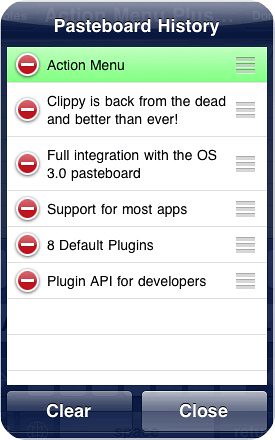
- Select all – select all the text at once
- Dial – dials any number that you select
- To top – scroll all the way up the page
- To bottom – scroll all the way down the page
Very helpful but not “ground breaking” features, right? Well, this is just the tip of the iceberg because Action Menu also comes with some very useful features that I use every day:
- History – all your copied or cut text is saved to a clipboard for easy access. You can edit the clipboard to delete them and move them up and down the list, just like hClipBoard and Clippy used to do.
- Favorites – this is my top fav of them all. If there is text that you have to paste on a regular basis, just add it to your favorites for quick and easy access. That favorite text could be an email signature for example, a phone number, a website URL, etc… I currently have 6 favorites. I use this all the time.
- Lookup – don’t know what this word means? Want to know how to translate this word in French? Just select a word or sentence and hit the “lookup” button. You will have the ability to search this word in Google, Wikipedia, dictionary, or even translate it in the language of your choice. Very handy, especially for a Frenchman like me…
- Tweet – Select some text and hit the “Tweet” button. It will open your favorite Twitter app and copy the text into it.
Action Menu is available from Cydia and if your iPhone is jailbroken, I really suggest you at least try the free version. I bet you won’t be able to live without it anymore after trying it.
I also bet you that Apple noticed this application and they will implement these features in the next 4.0 OS next year. Take that as a prediction.
What are you still doing here reading this? Launch Cydia and download Action Menu now! Then come back here and tell us what you think about this application 🙂
